华为拥有hmscore,使用华为手机的朋友们都了解一些。想必大家都不熟悉华为hmscore权限怎么开启,感觉比较陌生,现在果壳下载站小编给各位带来打开hmscore权限方法说明,大家来收看这篇文章学习一下吧。
打开hmscore权限方法说明
第一步,首先进入手机“设置”(如图所示)。

第二步,在设置中找到并打开“应用和服务”(如图所示)。

第三步,点击进入最上方的“应用管理”(如图所示)。

第四步,在其中搜索并打开“HMS Core”(如图所示)。
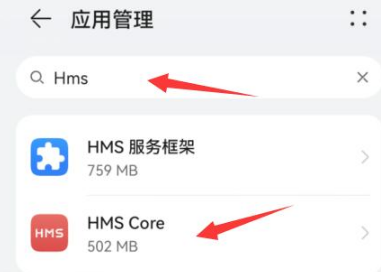
第五步,在列表中选择需要的权限进入(如图所示)。

第六步,将权限修改为“允许”即可打开权限(如图所示)。

喜欢果壳下载站小编为您带来的软件资讯吗?想要获得更多资讯,请继续关注果壳下载站。
提示:支持键盘“← →”键翻页
