苹果手机提供了写字板功能,苹果手机写字板如何设置困扰着很多同学吧,如何有效的解决这个问题,就来果壳下载站看小编为大家带来的写字板功能设置方法讲解,希望可以帮助到各位。
写字板功能设置方法讲解
1、在手机设置菜单中点击【通用】。

2、点击【键盘】,继续点击【键盘】。

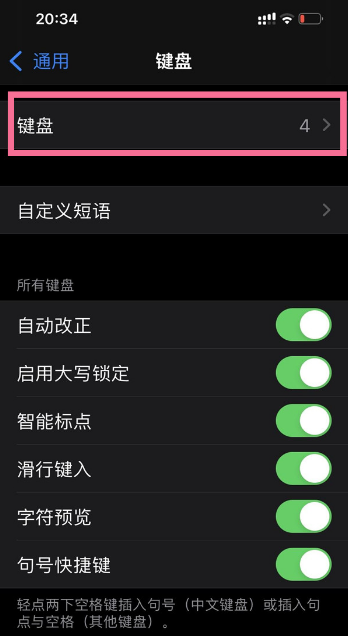
3、选择【添加新键盘】,添加手写键盘。

4、在文本编辑界面,点击输入法上的地球图标,选择【手写】即可。

以上就是果壳下载站小编为您带来的资讯分享,希望大家喜欢,想要了解更多软件资讯,请继续关注果壳下载站。
提示:支持键盘“← →”键翻页
