抖音这款短视频软件非常的不错,除了看短视频和直播,还有各种功能提供给大家哦。今天小编给各位讲解一下抖音游戏推广收益如何查看,有需要的朋友们就来果壳下载站看一下查看游戏推广收益方法介绍。相信小编带来的文章对大家带来帮助。
查看游戏推广收益方法介绍
在抖音中进入个人菜单,点击创作者服务中心的选项。
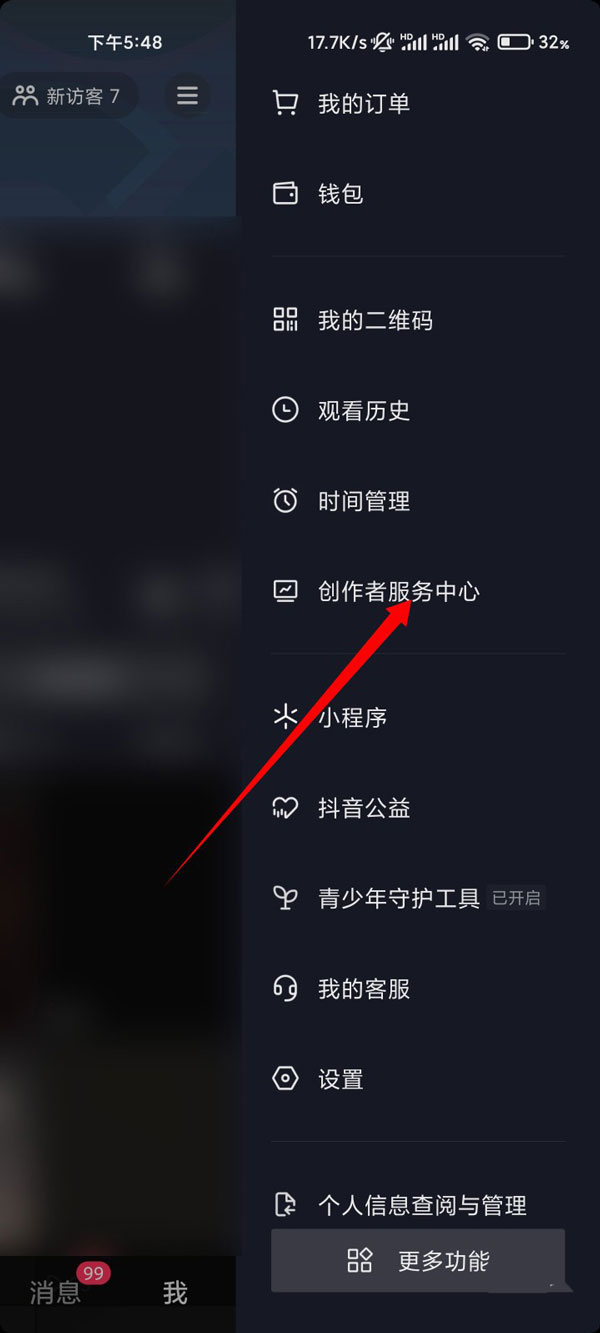
点击主播中心的选项。
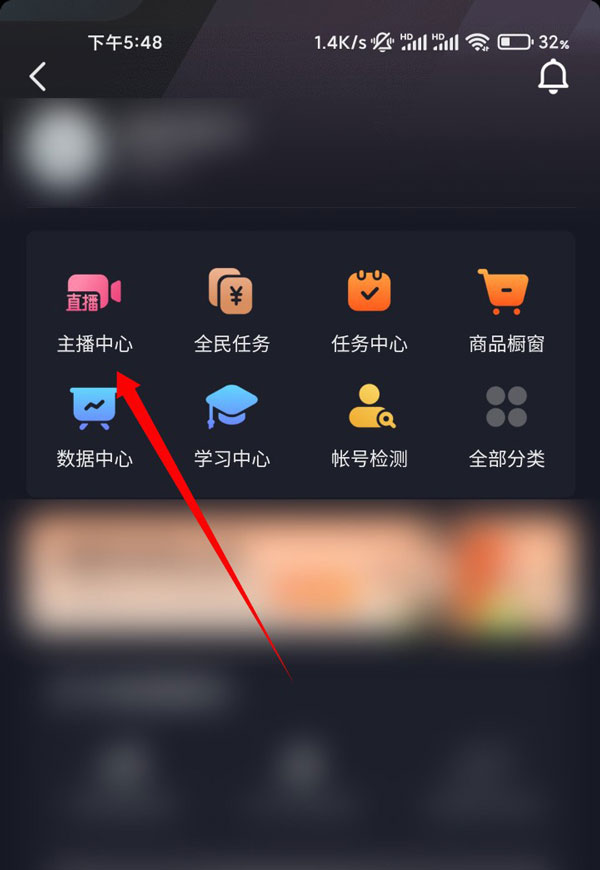
来到主播中心页面,点击主播账单的选项。
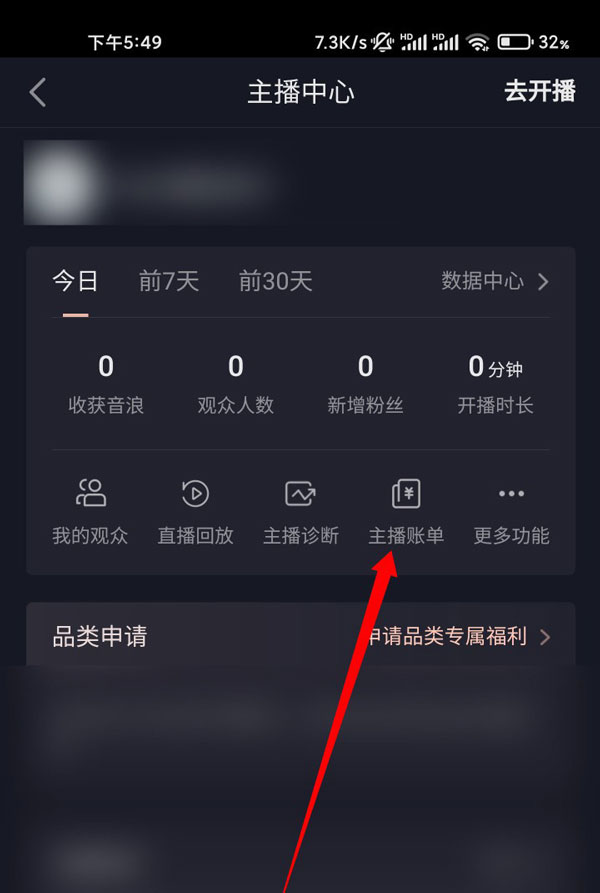
在顶部点击游戏推广的标签,即可查看推广收益。
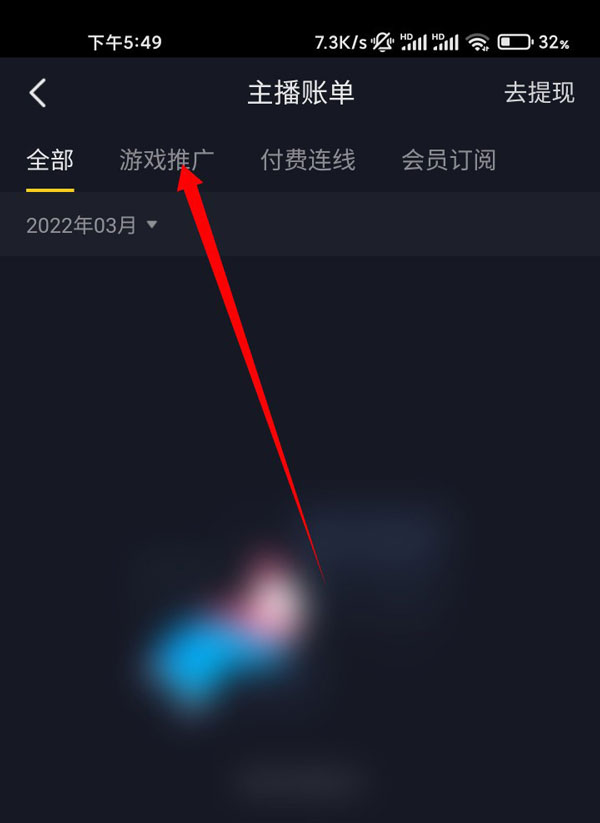
小编带来的相关介绍给大家解决这些疑惑了吗?感兴趣的用户们快来果壳下载站吧。
提示:支持键盘“← →”键翻页
