美团提供了精准推荐功能给大家,想必还有不少朋友都不清楚美团如何关掉精准推荐,接下去就由果壳下载站小编告诉大家解决精准推荐关闭方法说明,有需要解决这个问题的朋友就来果壳下载站。
精准推荐关闭方法说明
1、打开美团,进入我的界面,在我的界面中点击右上角的设置。
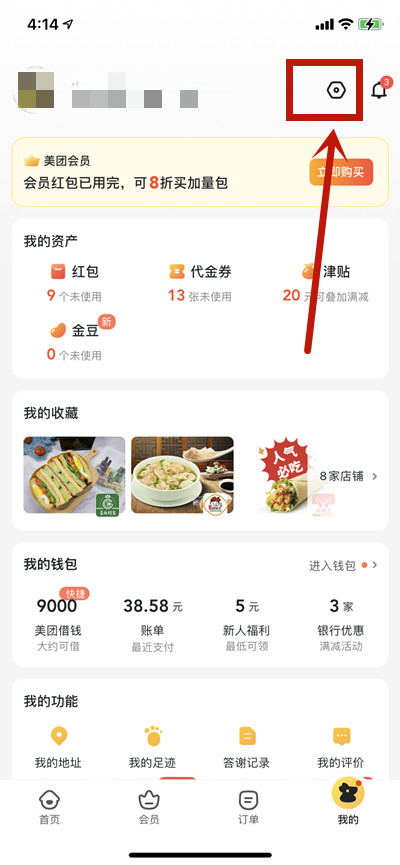
2、进入设置之后,点击里面的通用。
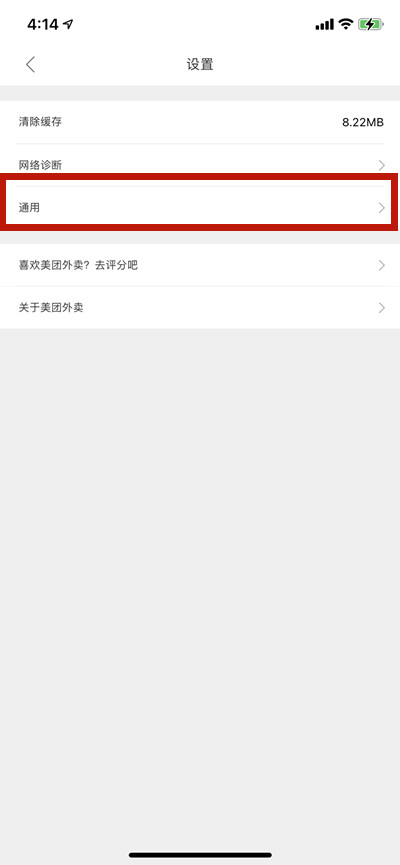
3、进入通用之后,找到里面的应用服务点击。
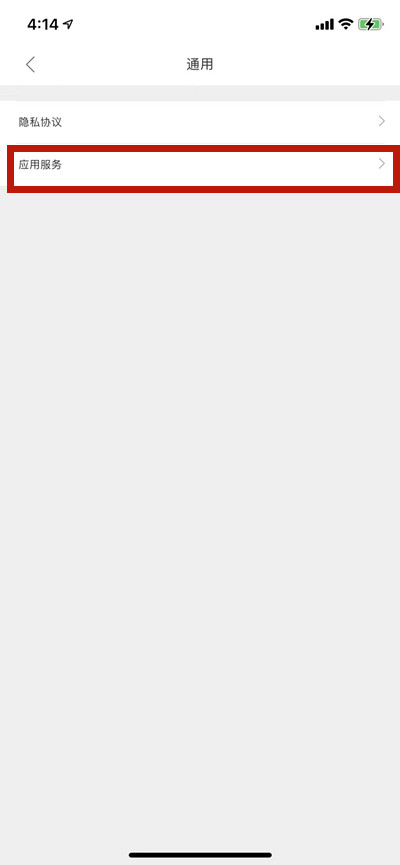
4、进入应用服务之后,点击精准推荐。
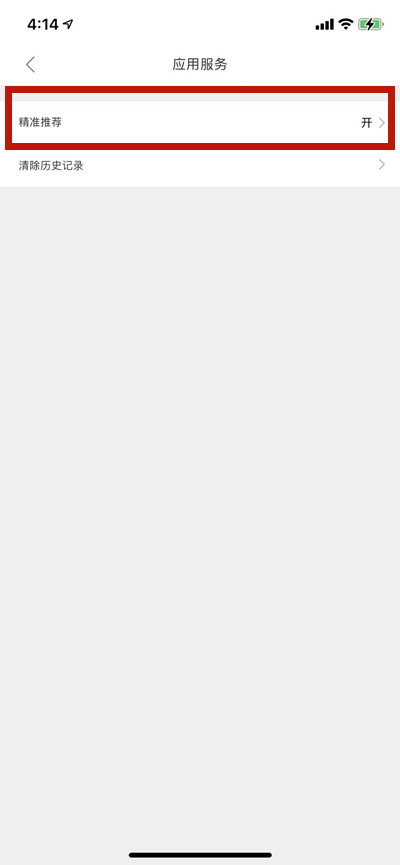
5、点击它然后确认关闭即可。
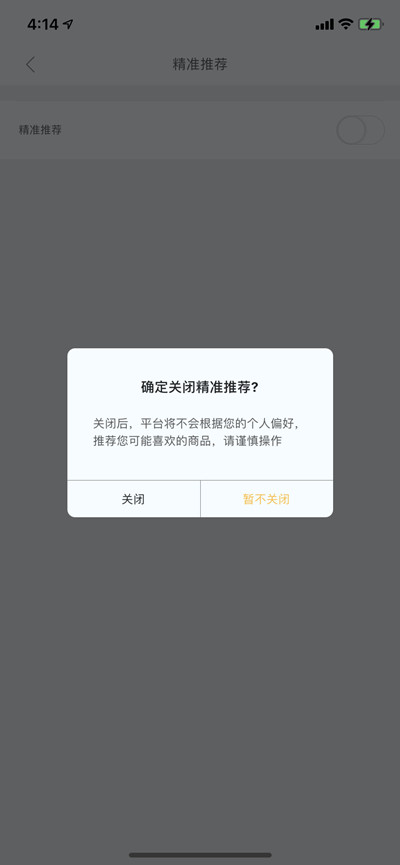
大家觉得小编为各位带来的攻略与教程对你有帮助的话,就来果壳下载站继续关注吧。
提示:支持键盘“← →”键翻页
