oppo隔空手势如何开启?oppo手机的功能对于用户们来说都是比较实用的,而且手机设置可以直接添加便捷方式,操作方法很简单,下面小编就为大家带来详细的oppo隔空手势开启方法,不清楚的小伙伴快来果壳下载站看看吧!
oppo隔空手势开启方法介绍
1、打开手机设置,点击【系统设置】。
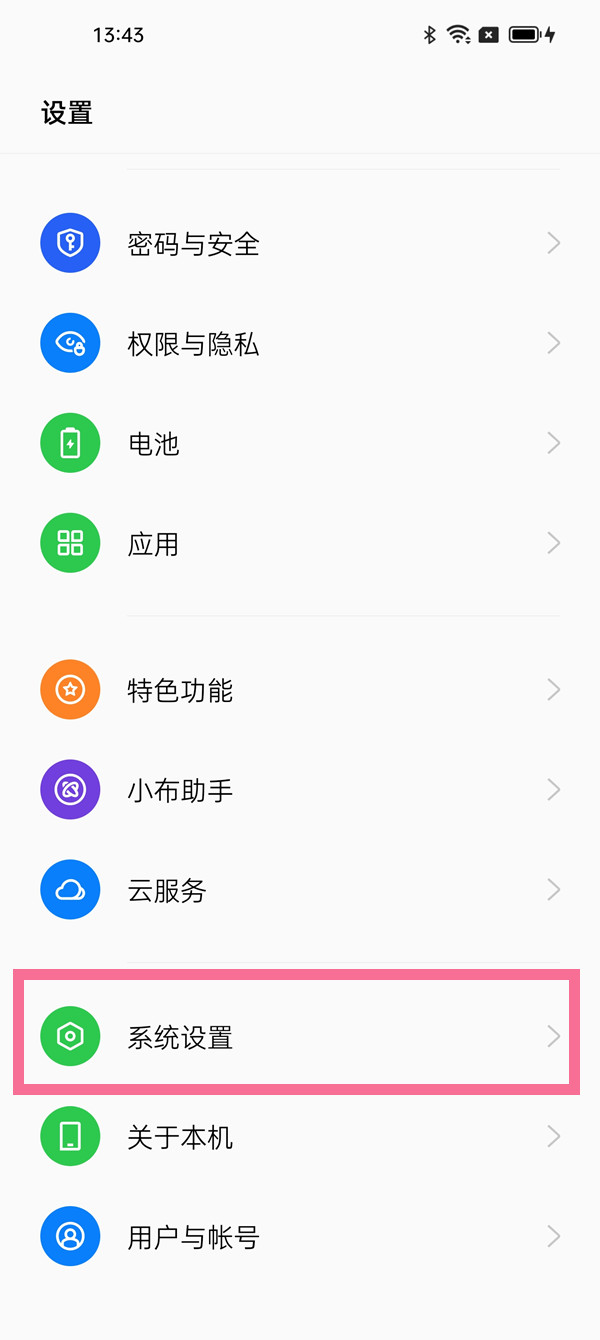
2、点击【手势体感】选项。

3、点击【隔空手势】选项。
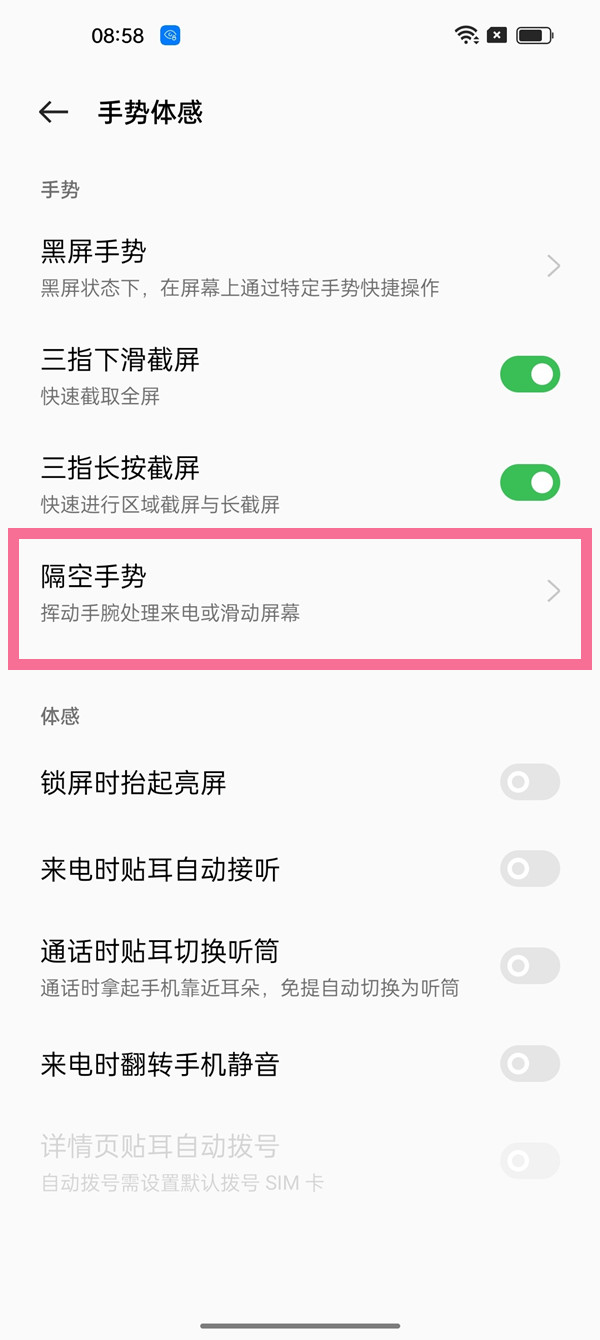
4、打开【手势处理来电】和【手势滑动屏幕】右侧的开关。

以上就是果壳下载站小编为您带来的资讯分享,希望大家喜欢,想要了解更多软件资讯,请继续关注果壳下载站。
提示:支持键盘“← →”键翻页
