晋江文学城如何设置自动翻页?晋江文学城是一款高质量的小说月u的管理应用程序,所有的小说在观看时都能够自定义翻页,还能设置翻页间隔的时间,下面小编就为大家带来详细的晋江文学城设置自动翻页方法,感兴趣的小伙伴不要错过哦!
晋江文学城设置自动翻页方法介绍
1、首先在晋江app中点击自己想看的书;

2、然后点击屏幕中间,然后会弹出菜单栏,点击设置;
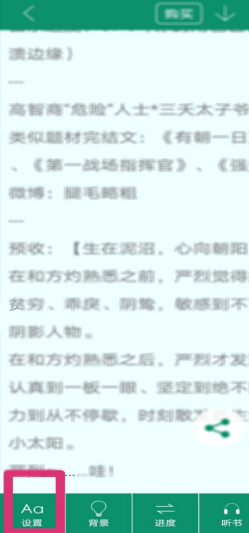
3、接着点击自动翻页;
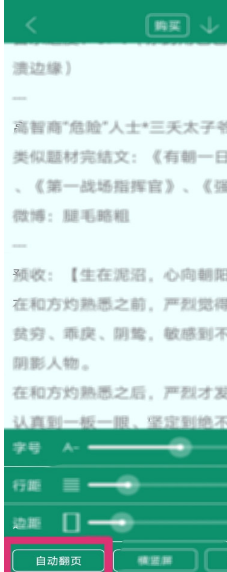
4、最后设置成功后,点击屏幕中间位置可以设置自动翻页的速度和结束自动翻页。
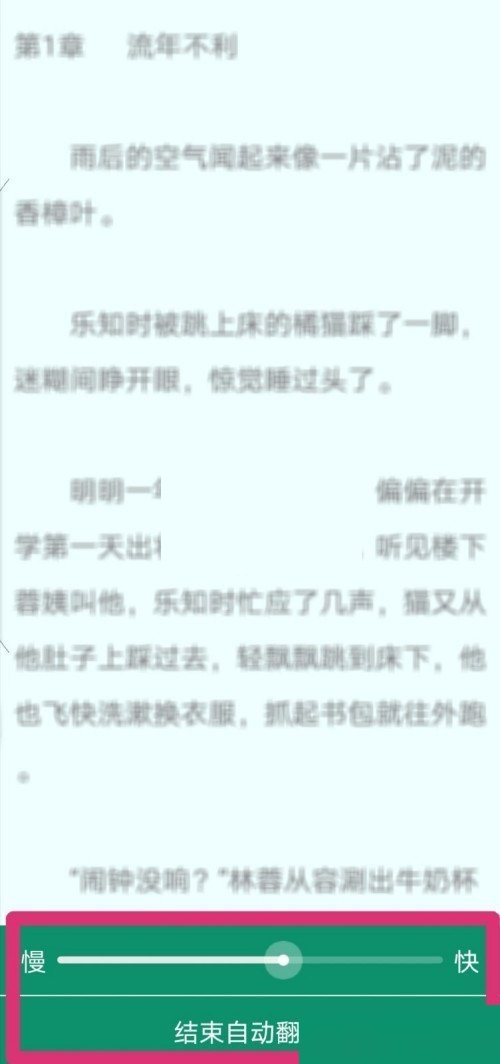
以上就是果壳下载站小编为您带来的资讯分享,希望大家喜欢,想要了解更多软件资讯,请继续关注果壳下载站。
提示:支持键盘“← →”键翻页
