微博投诉如何一键举证?微博是一款专业有趣的社交软件,用户们在使用投诉功能时可以选择一键举证,这样就能举报乱发私信的人了,下面果壳下载站小编就为您带来了微博一键举证的具体方法,想了解的话就赶紧看下去吧!
微博投诉一键举证教程
1、首先打开微博,点击消息,选择要举报的私信对象。
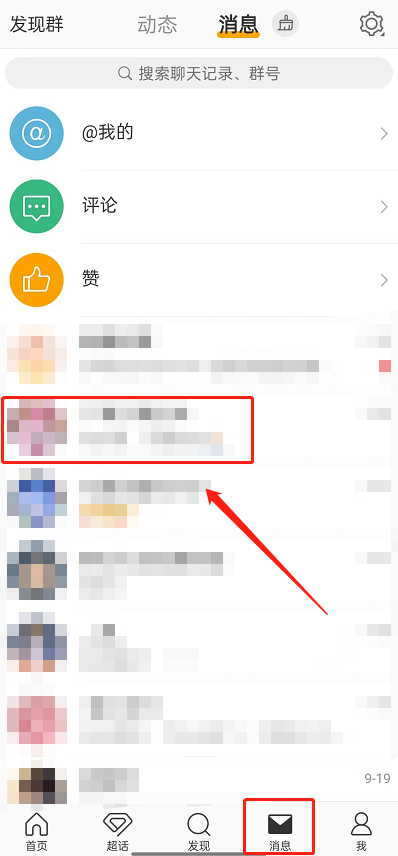
2、然后点击右上角设置。

3、接着点击投诉。

4、选择投诉类型,点击添加聊天证据。

5、勾选聊天记录。
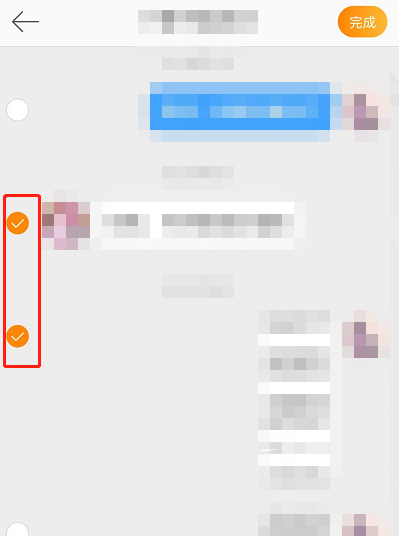
6、最后添加好证据后,勾选阅读细则,点击提交即可。

大家觉得小编为各位带来的攻略与教程对你有帮助的话,就来果壳下载站继续关注吧。
提示:支持键盘“← →”键翻页
